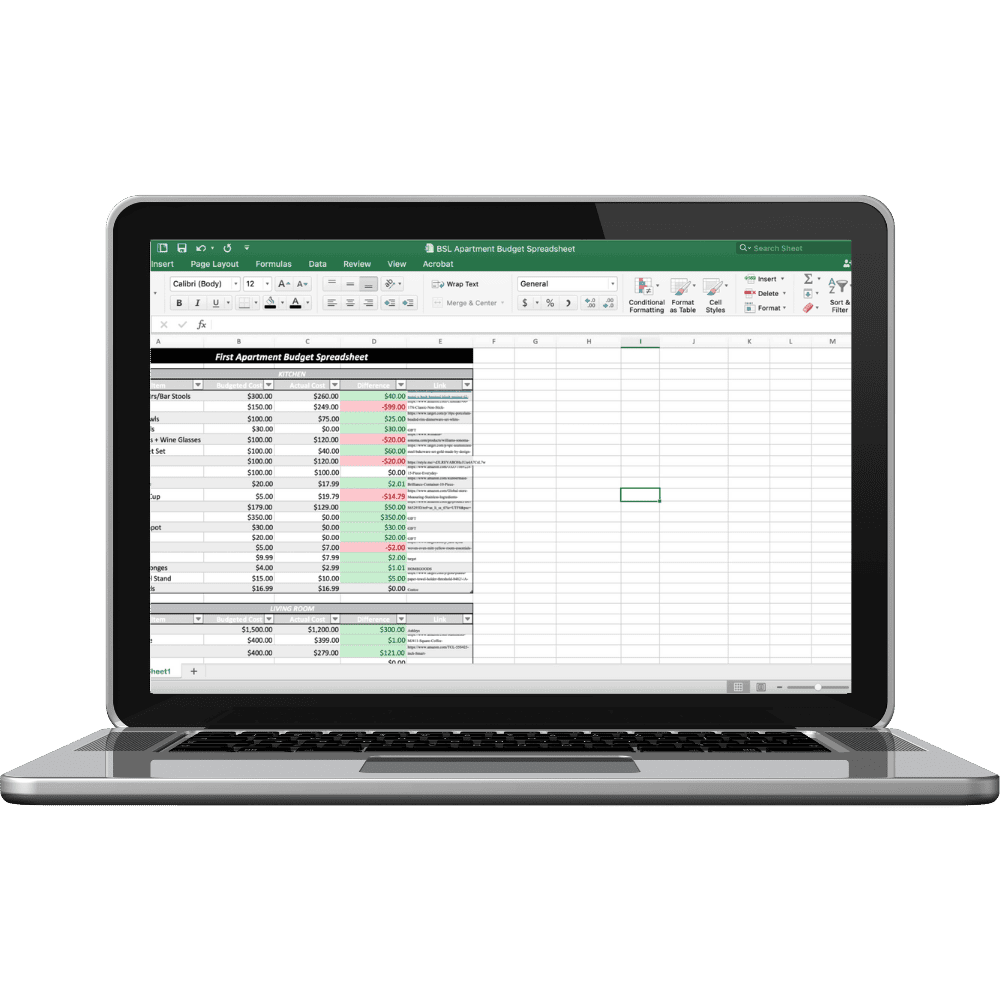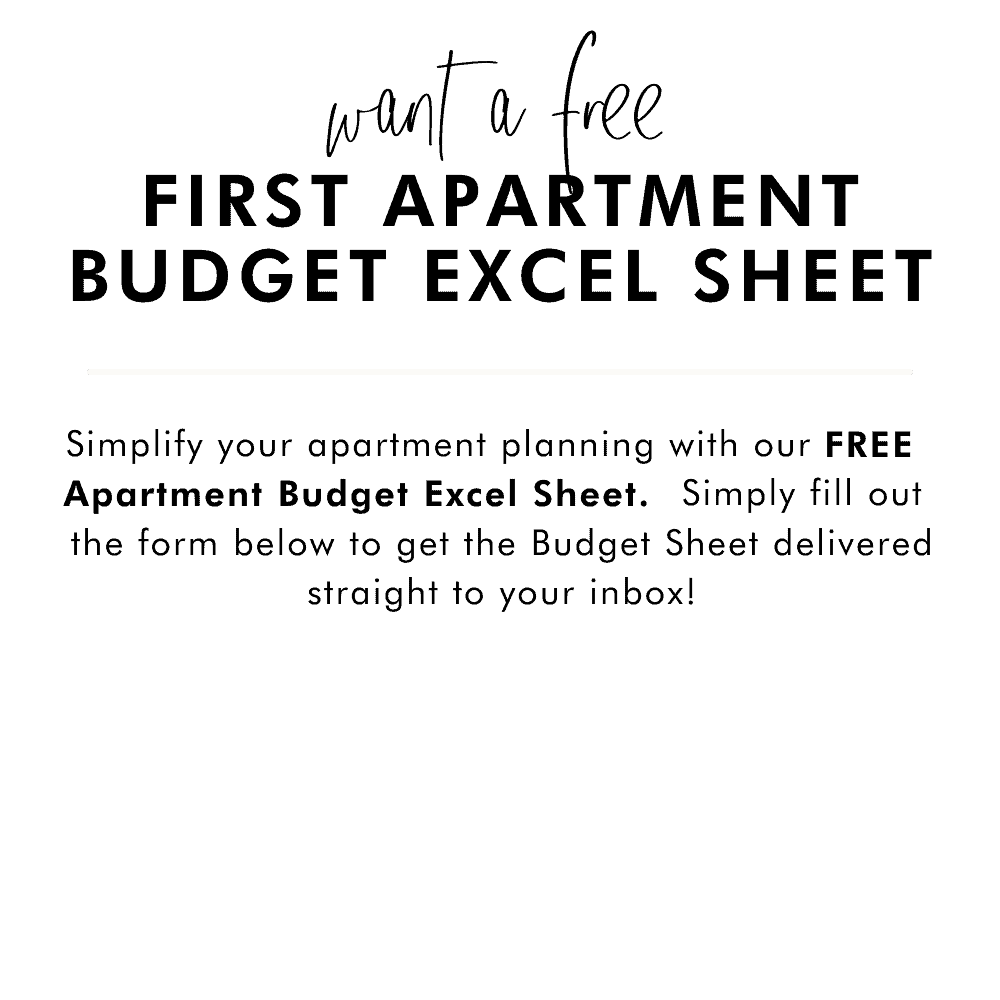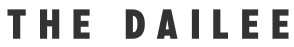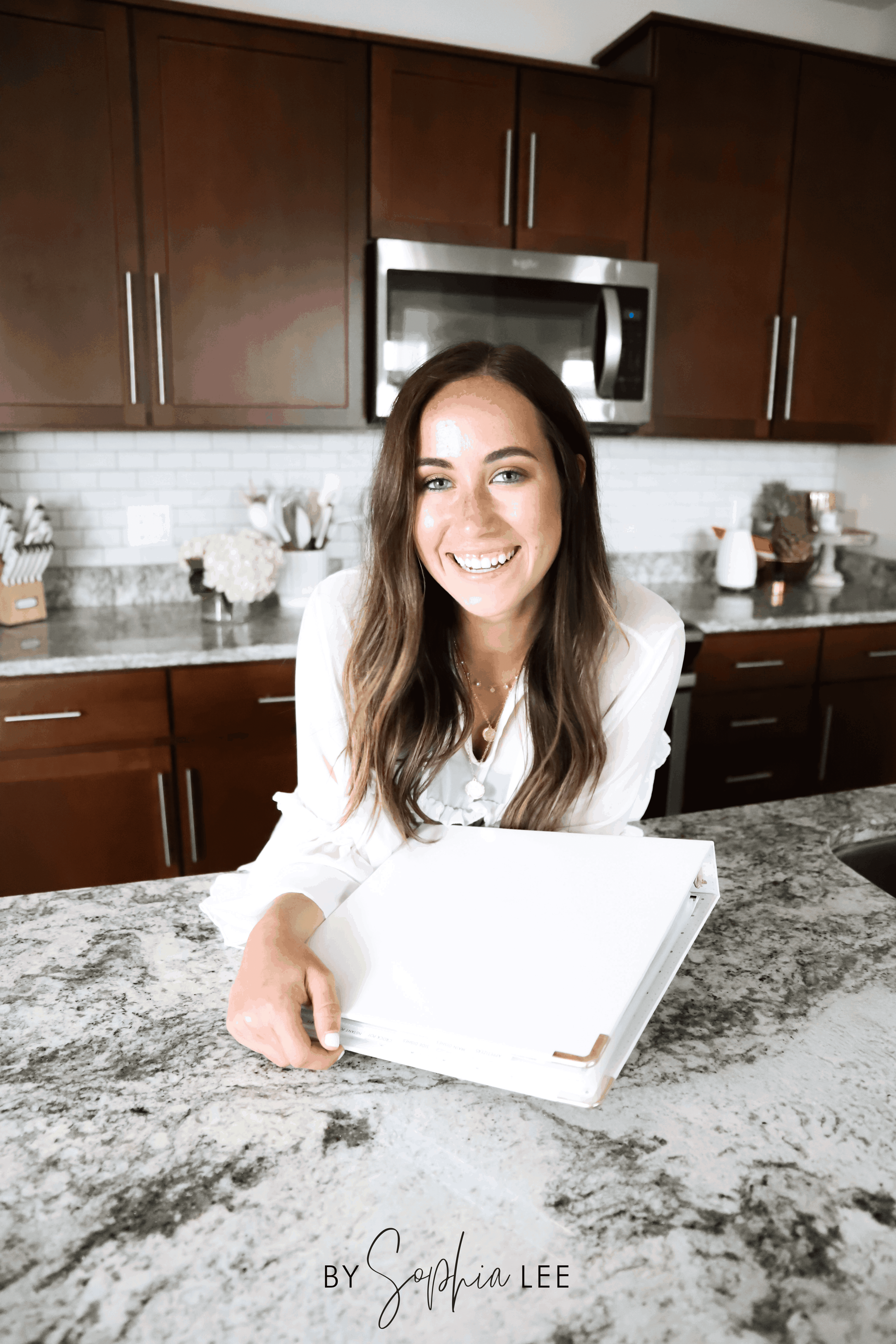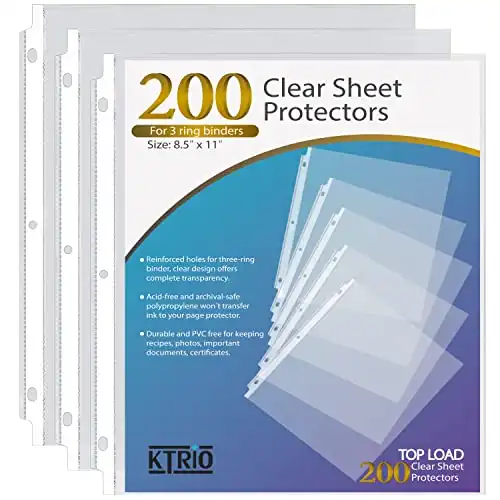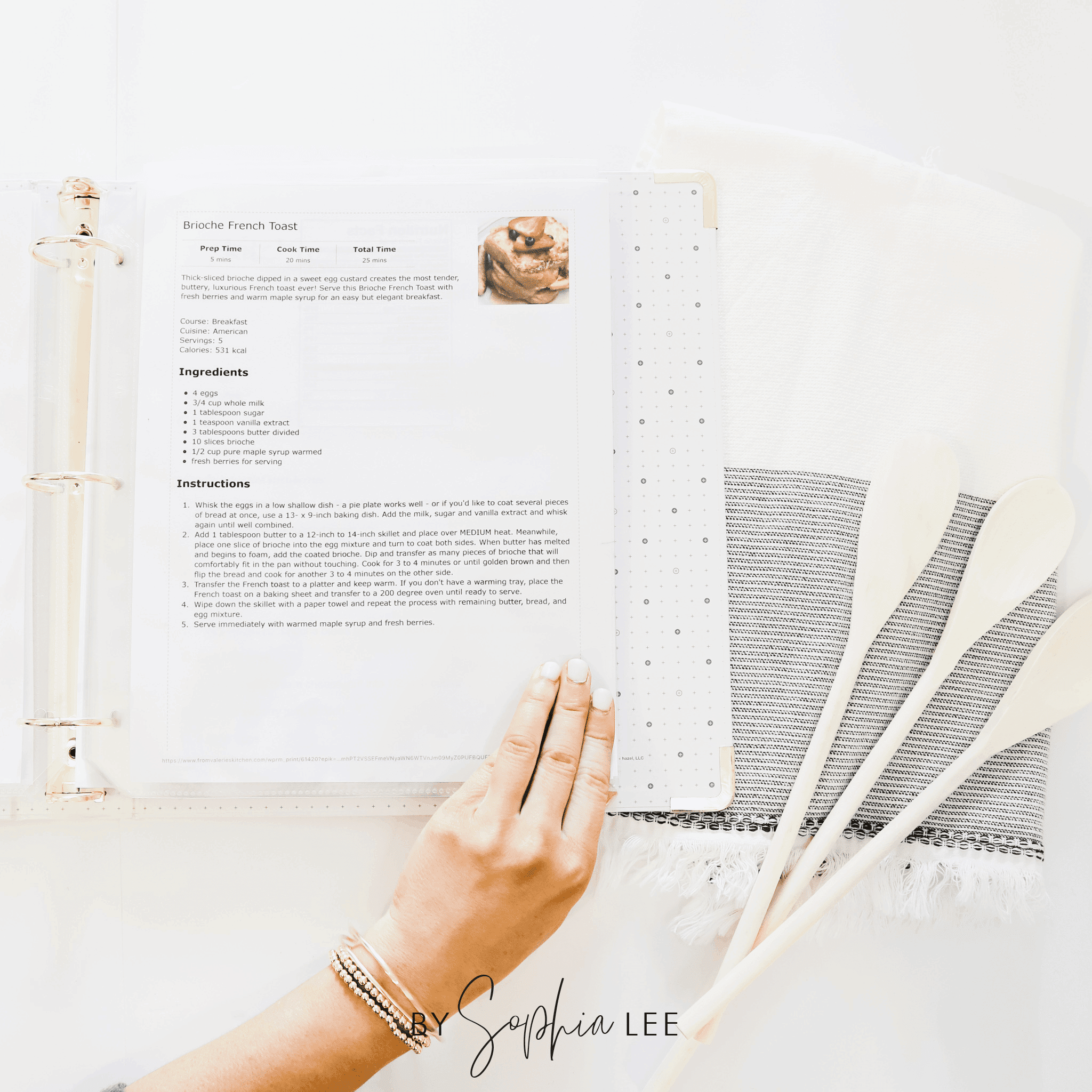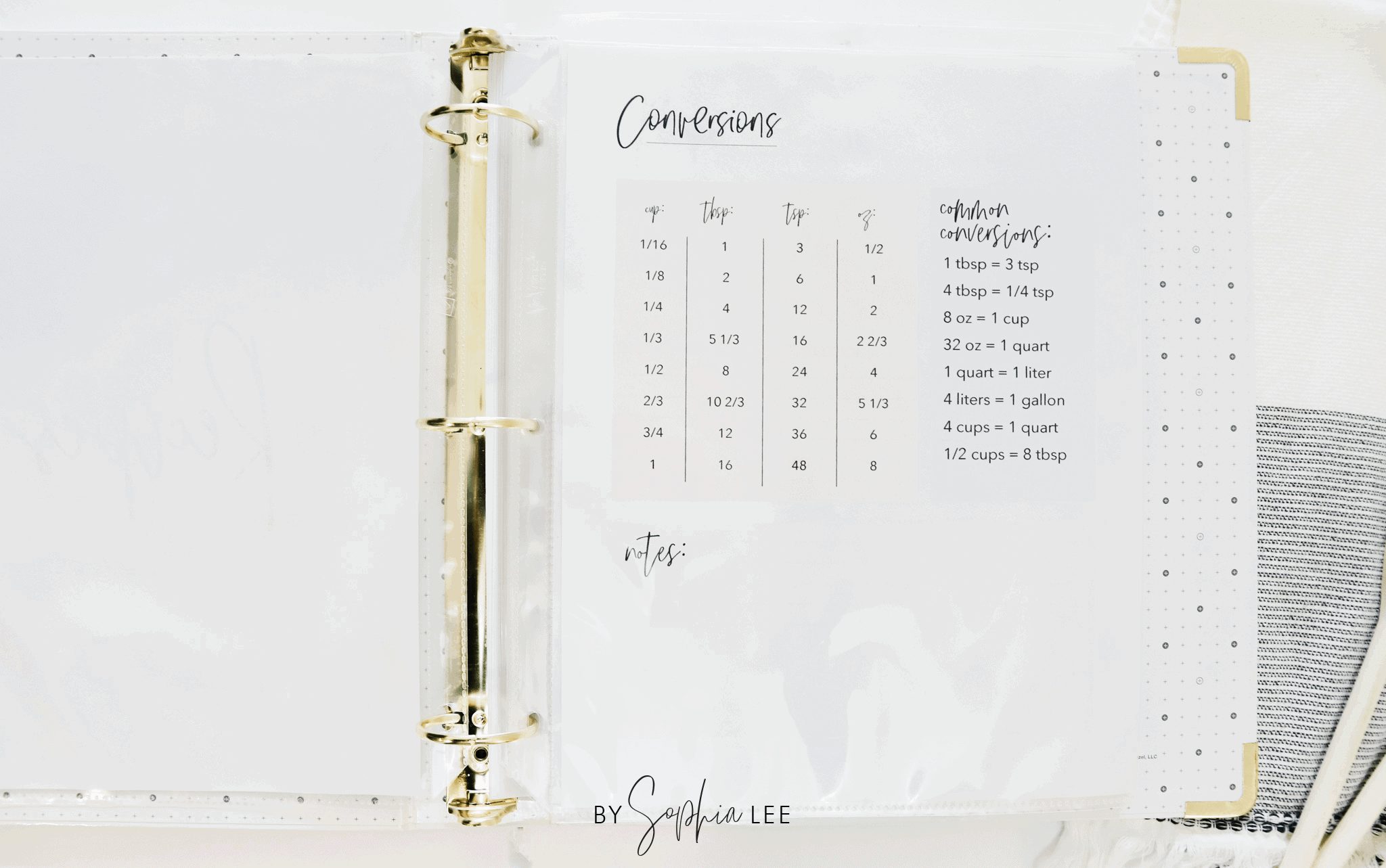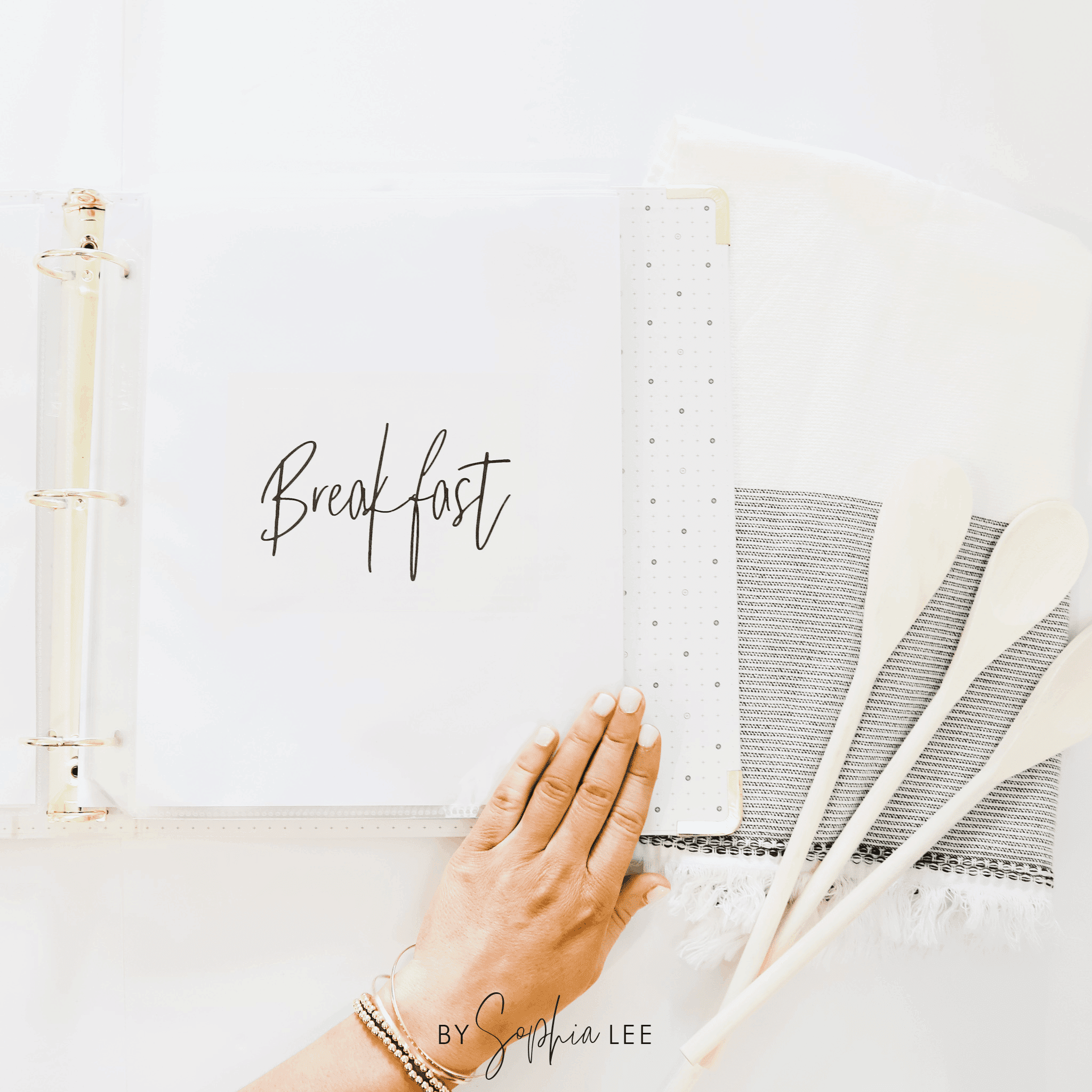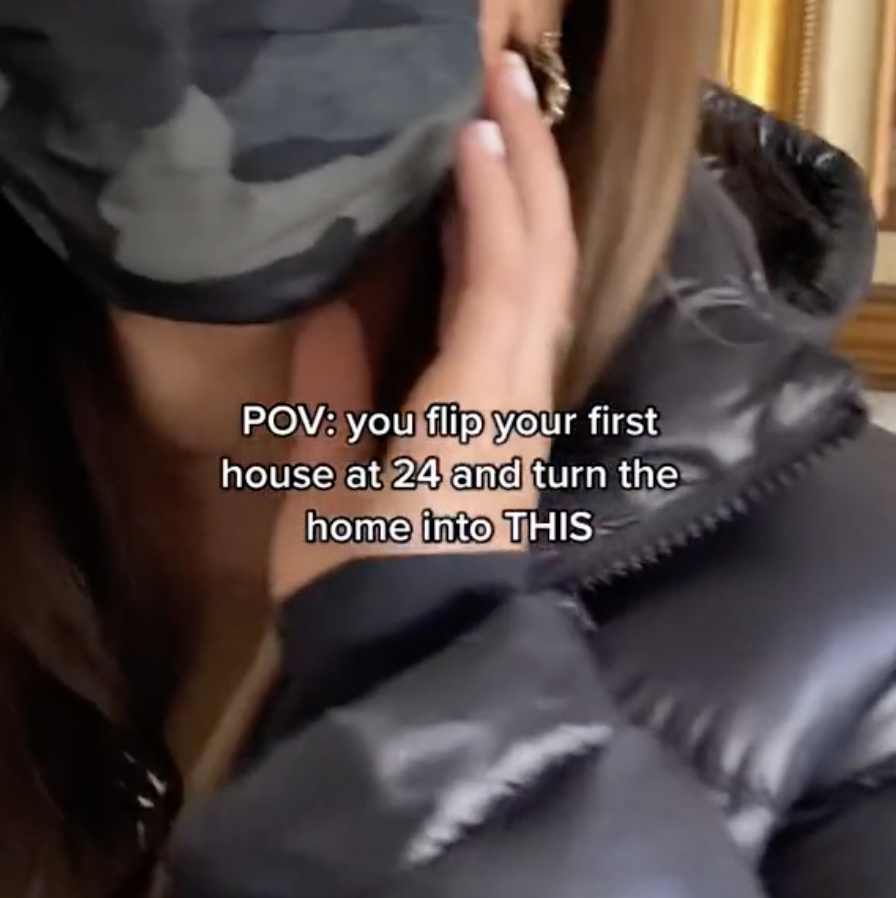This site contains affiliate links, view the disclosure for more information.
Have a ton of recipes from Pinterest and Google and no idea how to organize them? This post is all about recipe organization and how to easily organize your recipes in a binder.
I love cooking and baking and am a hoarder when it comes to cookbooks but I've found that I rarely reach for the cookbooks I own and 95% of the time go straight to Pinterest or Google to find recipes that I like.
I would print them out, make the recipe, it'd would get destroyed and then end up in the trashcan. Six months later, I would think about the recipe, and then not be able to find it.
Moral of the story, I was determined to come up with a recipe organization system that worked for all of my Pinterest and Google recipes. I also wanted something that could grow with me and that would be as practical now as when I'm 60. As stupid as it sounds, I would love to pass it down to my daughter one day!
I have now been organizing my recipes in this binder for over a year and it's AMAZING. It's super easy to create so I'm going to show you exactly how I organized my recipe binder and some tips and tricks I learned along the way.
This post is all about recipe organization.
Easy Recipe Organization:
Supplies for Recipe Binder:
What you'll need:
- Binder
- Sheet protectors
- Wide binder tabs
When I first started creating this recipe binder, I knew that I wanted to have it for a LONG time so I was okay with spending a little more money to get a binder that I truly loved. I found this gold and white binder from Amazon, but honestly, you can use a binder from Target and it would work the same.
Target JUST came out with a line of office goods and they have a binder that looks literally identical for just $8 so I would check there if you want something similar! Unfortunately, it's not online but check in store!
I knew that when I printed out my recipes they would always get stained from whatever splattered when I was cooking, so I got sheet protectors from Amazon that I could easily place my recipes in.
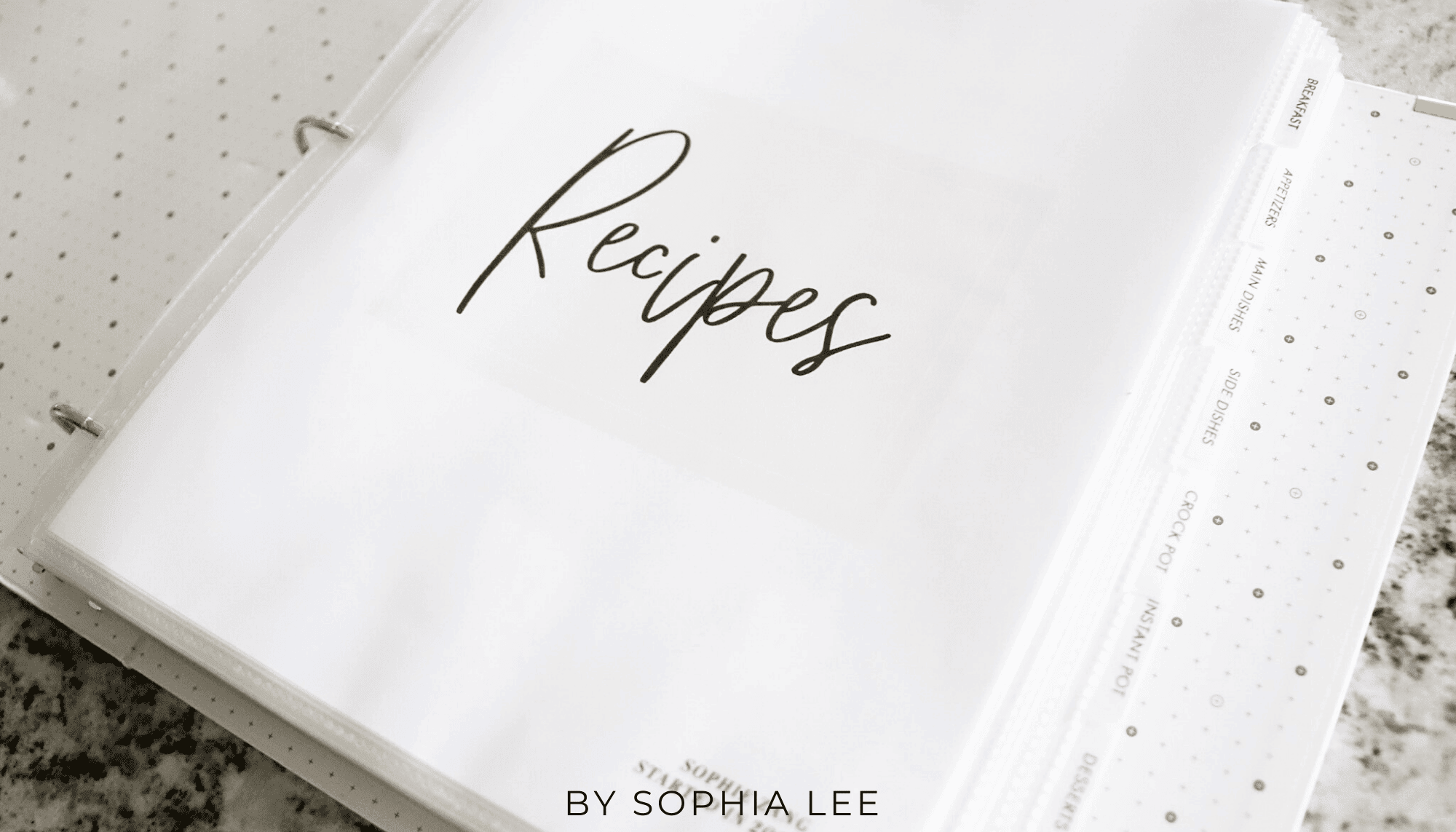
Lastly, I got tabs so that I can easily open up to the section I need to get to. These were way harder to find then I thought so I ended up getting these extra wide tabs from Office Max. You want to get the extra wide tabs that fit beyond the sheet protectors, otherwise standard ones won't show.
How to Set Up Your Recipe Binder:
This is where you can really customize the recipe organization to your method of cooking.
Once I figured out the categories, I designed all of the main pages in Adobe Illustrator because I wanted them to be really cute. I actually have the exact pages for you to download to use in your own binder (click here to download!). You can also create your own ones for free on Canva and have them exactly customized to you.
What I include in the front section of the binder:
I wanted the front section to be the main hub and an easy resource I could go to while cooking.
On the cover page I included my name and year created in the bottom right which I thought was a cute little touch since I do plan on having this binder for a really long time.
On the second page I have all the conversions but truthfully, I never really use this page because I just go straight to Google.
Lastly, I have a recipe page which is where I can handwrite recipes. Mostly I find the recipes online so I just print them out, but this is great for those recipes your mom or Grandma give you.
The food sections I included:
Like I said before, the different food section are where you can really customize the binder and make it work exactly for you.
The recipe binder categories I choose were:
- Breakfast
- Appetizers
- Main Dishes
- Side Dishes
- Crock Pot
- Instant Pot
- Desserts
- Drink Recipes
- Miscellaneous
Someone messages me saying they would also add a holiday section which I think is genius! I will definitely be adding that to my recipe binder categories.
The nice thing about this is if I ever want to add more categories or divide it out different it's super easy to do so.
Then for each category I literally just place the recipes into sheet protectors and put it in the right place. I also like to add notes to my recipes so I can remember my opinion on them in the future.
That's the recipe organization method I use and how you can easily set up a recipe binder of your own. You can set this all up for less than $10 and it's something that you can have forever.
Other Posts You May Like: