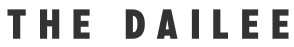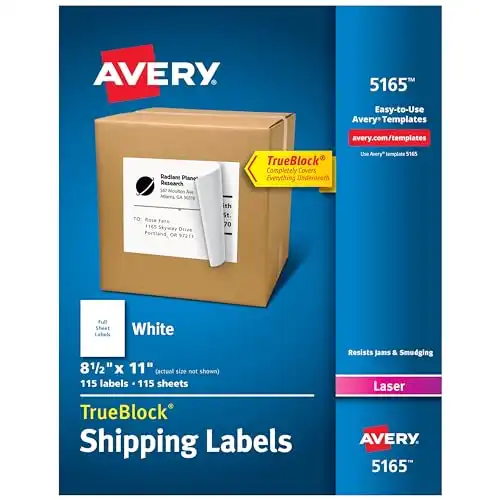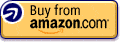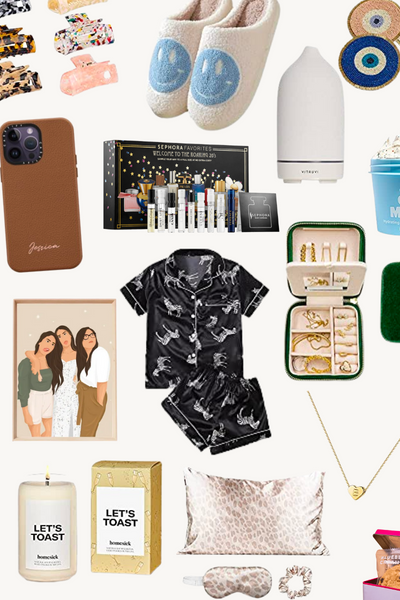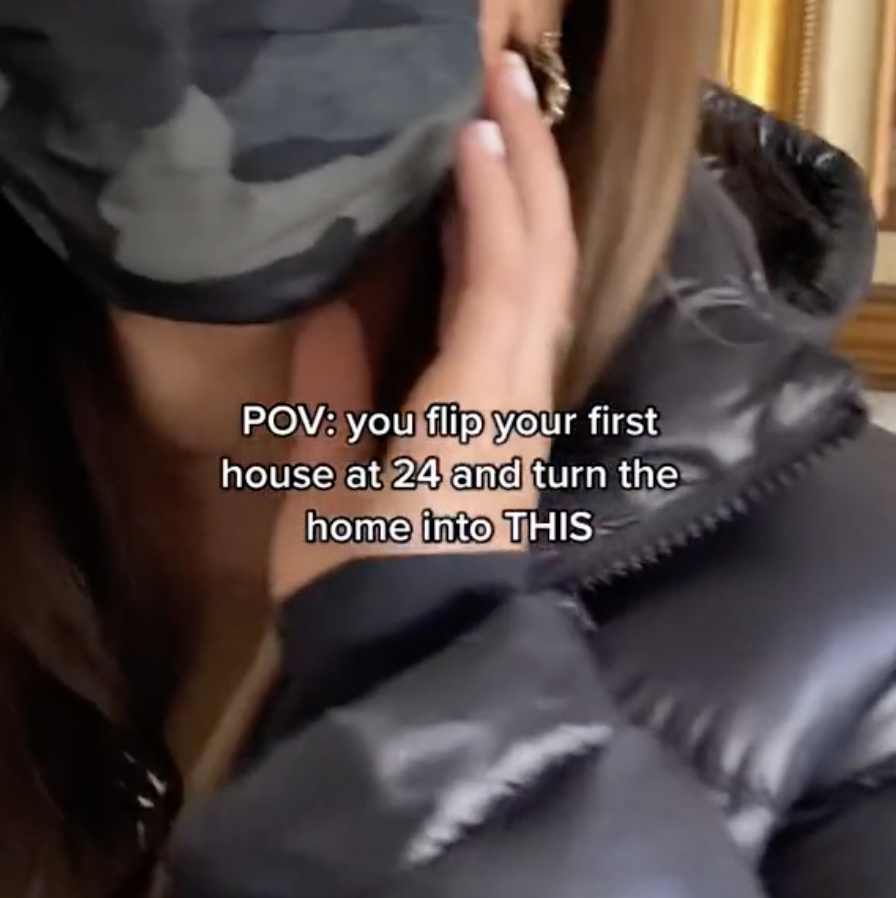This site contains affiliate links, view the disclosure for more information.
Aren’t these so cute?!! I’m showing you exactly how I made them so you can go and customize them for your own friends whether it be a gradation gift, bridesmaid proposal, Mother’s Day, etc!
I made these wine bottle labels for a graduation gift for my friends last year. I posted about it on my Instagram and got questions about it all year so now I’m giving you a little tutorial ;).
The best thing about this little DIY is that it can be really budget friendly and it’s a special gift they’ll keep for forever.
@bysophialee my go to diy graduation gift! #graduationgift #graduationgiftideas #diygraduationgifts ♬ original sound – bysophialee
[tcb-script async=”” src=”https://www.tiktok.com/embed.js”][/tcb-script]
HOW TO MAKE A CUSTOM WINE BOTTLE LABEL:
The good news about these wine bottle labels is that they are 100% customizable and all you need is sticker paper and a printer. For high-quality and stylish options, vinyl stickers Melbourne suppliers offer a great selection to bring your designs to life.
Those looking to enhance the entire wine experience, you can explore a variety of wine glass options at franklyjames.com.au, where you can find the perfect vessels to complement your thoughtfully designed wine bottles. Just like the customizable labels, these wine glasses add a touch of sophistication to any occasion. So, whether you’re celebrating a graduation or any special event, combining personalized labels with high-quality wine glasses ensures your gift will be remembered and cherished for years to come.
And when it comes to pairing the right wine with the right glass, top-rated merchandise WineOnline makes it easy to find everything you need to enhance your drinking experience. With their top-rated merchandise, you’re not only ensuring that you have the perfect wine for every occasion but also investing in the accessories that will complement it beautifully. Whether you’re a connoisseur or just getting into wine, this seamless online shopping experience guarantees that your next celebration will be as special as the wine you choose.
Last year when I made these, I made them in Illustrator which is nice because you can use the exact font you want but for the sake of making sure that everyone can make these, I did them in Canva :).
In the video below, I’ll show you the exact fonts and stuff I used but first you’re going to need some sticker paper.
This is the exact sticker paper I got. I got them from Office Depot and am 99% positive I didn’t spend that much. These off brand ones look the exact same and are more than half the price. Make SURE that you get the full sheet of sticker paper and that its not the divided up kinds!!!
This is same thing and WAY cheaper!
HOW TO MAKE A CUSTOM WINE LABEL:
1. Pick out wine bottle. Pay attention to the neck color (I like white or black) and try to not get a black label. The sticker can sometimes see through a little it so we want it lighter so it doesn’t see through.
2. Measure the wine bottle label.
3. Create a document that is the size of the label in Canva. (all steps below this are explained better in the video)
4. Design label.
5. Bring that design into a 8.5×11 sheet on Canva.
6. Print it out on the sticker paper. Make sure to flip sticker paper upside down!
7. Carefully place sticker paper on wine bottle.
That’s it! DM me pictures if you end up making it. Can’t wait to see!!